Create Dashboards You Want With The Data You Need
You can finally create your own custom dashboards in Roxot Prebid Analytics! This new feature will save you valuable time and offer easy access to the data that is most important to you. You can now position a custom selection of widgets and metrics side-by-side on a single page, gaining a comprehensive overview of all the important changes across your chosen websites or bidders.
All data. Any filters. Any grouping. Any metrics. Any graphs. Boom!
Log in to Roxot Prebid Analytics and click on Custom Dashboards. Type a name for your new dashboard and click Create.
Click Add Widget to start customizing your new dashboard.
Use our DFP-like interface to configure a new widget. Choose visualization type, filters, groupings, and metrics.
After adding widgets you want, click on View Mode to access the dashboard.
Ta-da! Here is your new customized dashboard. Go try it yourself!

Try it yourself
Request a demo and one of our Publisher Relationship Managers will give you access to Roxot Prebid Analytics and walk you through the product.
