Introducing User Management & Permissions
in Prebid Analytics by Roxot
in Prebid Analytics by Roxot
We are excited to announce the new User Management and Permissions feature in Prebid Analytics by Roxot! We heard from our publishers that they wanted more flexibility for giving their team or clients access to Prebid Analytics. As of today, you will be able to register new users and manage their permissions for accessing your sites. Give your teammates Read Only access to your data without risking unwanted changes to your settings or losing data. With the User Management feature, you can streamline your header bidding data management process and ensure its security.
If you manage AdOps for multiple clients, you can provide each client with a Read Only access specifically to her site. They will check on the progress and analyze header bidding performance without asking you to export data. Your clients will be satisfied with the visibility into prebid.js performance while you save time on reporting.
To start using User Management & Permissions log in to your Prebid Analytics account, click on your name in the top right corner, and choose Manage Users.
Click Add User to invite a new user to your account.

After you filled out the form, you can set up site permissions for the new user. Meanwhile, she will receive a confirmation email with a login link.
With our new User Management & Permissions feature, you can work on optimizing prebid.js together with your team and/or clients. Different permission levels allow you to satisfy user needs without sacrificing account security.
Getting started
Request a demo and one of our Publisher Relationship Managers will give you access to Prebid Analytics and walk you through the product.
