How to set unified price floors in GAM
first-price auction
first-price auction
Everything a publisher should know about price floors in Google Ad Manager unified first-price auction.
What's different in first-price auctions?
Google's transition to the unified first-price auction will have a major impact on the industry including how publishers price their impressions and use price floors.
In the second-price auction environment, price floors are intended to find the sweet spot between the winning bid and the second-highest bid to increase the closing price and, therefore, overall revenue for the seller. This strategy also allowed to pass higher bids to an ad server and optimize transactions for impressions that are sold in multiple auctions with different mechanics.
In the second-price auction environment, price floors are intended to find the sweet spot between the winning bid and the second-highest bid to increase the closing price and, therefore, overall revenue for the seller. This strategy also allowed to pass higher bids to an ad server and optimize transactions for impressions that are sold in multiple auctions with different mechanics.
With all SSPs and Exchanges switching to the first-price auction, there is no need to minimize the gap between two highest bids as buyers will pay exactly the price they bid. Publishers will need to reevaluate their pricing strategy and change the way they use price floors.
Many industry observers argue the market will become more straightforward and predictable with first-price auctions as buyers acquire impressions by simply paying the price of their bid.
However, the first-price auction model isn't without its flaws. The main difference for buyers in the first-price auction in comparison to the second-price is that they do not know the second-highest bid. Therefore, they can't be sure they are not overpaying for an impression. Natural market tendencies would encourage advertisers to try and bid as little as possible and still get the impression. They would employ aggressive bid strategies to try and win with a bid that's ultimately only $0.01 higher than their estimation of the next advertiser's bid.
However, the first-price auction model isn't without its flaws. The main difference for buyers in the first-price auction in comparison to the second-price is that they do not know the second-highest bid. Therefore, they can't be sure they are not overpaying for an impression. Natural market tendencies would encourage advertisers to try and bid as little as possible and still get the impression. They would employ aggressive bid strategies to try and win with a bid that's ultimately only $0.01 higher than their estimation of the next advertiser's bid.
Auction 1
Buyer 1 wins the auction and pays $5. However, the buyer has a dilemma now: what if they could bid lower and still win the impression. So in the next auction, this buyer bids $0.5 lower to identify the competition for similar impressions.
Auction 2
So Buyer 1 still wins even with a lower bid. In the next auctions, they will try to lower their bids further until they stop winning impressions. A publisher could get $5 CPM but overtime the CPM goes down as buyers are constantly trying to reduce prices.
Buyers use Bid Shading to lower CPMs by 20%
The buy side applies sophisticated automated algorithms to test bids and find optimal CPM/Win Rate ratio. Similar buyer's CPM-reducing techniques are called Bid Shading. These algorithms use historic closing prices and Win Rate (% of auctions won) to come up with the next bid.
Google, Rubicon, The Trade Desk, MediaMath and other major industry players already offer bid shading tools to buyers according to AdExchanger. Based on their data, bid shading can help buyers save about 20% in cost reductions.
Google, Rubicon, The Trade Desk, MediaMath and other major industry players already offer bid shading tools to buyers according to AdExchanger. Based on their data, bid shading can help buyers save about 20% in cost reductions.
What can you do about it?
- Revise your pricing strategyIn the first-price auction environment, price floor optimization doesn't allow buy-side algorithms to lower your CPMs over time, not in a single auction.
If you analyzed historic closing prices and set a $4.9 floor for both auctions in the example above, Buyer 1 would have lost the second auction with $4.5 bid. As a result, the buy-side algorithm would bid higher in the next auction to improve its Win Rate. - Implement dynamic pricing technologyProtect your inventory value from bid shading and other CPM-reducing techniques with the sell-side technology. For instance, Roxot uses machine learning and historic CPMs for different audiences across the entire market to find optimal prices for every auction. These prices balance high CPMs and Fill Rate.
By AdExchanger
By Digiday
GAM's Unified pricing rules are applied to all indirect demand
When Google switches Google Ad Manager and AdExchange to a unified first-price auction, publishers will use Unified pricing rules to set price floors. Unified pricing rules replace traditional AdExchange pricing rules as part of Google's transition. The new price floor feature introduces many opportunities and limitations that publishers should be aware when setting new floors.
In contrast to AdX pricing rules which are applied only to AdX demand, Unified pricing rules work for all of your Price Priority, Network, and Bulk line items. This means that unified pricing rules will affect your:
Unified pricing rules set consistent floors across all advertisers and buyers bidding for your inventory. However, you risk dropping your fill rate and revenue significantly. If you apply a too aggressive pricing strategy, neither of your demand partners would fill impressions.
In contrast to AdX pricing rules which are applied only to AdX demand, Unified pricing rules work for all of your Price Priority, Network, and Bulk line items. This means that unified pricing rules will affect your:
- Google AdExchange
- Exchange Bidding
- Header bidding (prebid.js or any wrapper integrated via price priority line items)
- Amazon UAM/TAM
- Waterfall demand partners (integrated via price priority line items with fixed CPM)
Unified pricing rules set consistent floors across all advertisers and buyers bidding for your inventory. However, you risk dropping your fill rate and revenue significantly. If you apply a too aggressive pricing strategy, neither of your demand partners would fill impressions.
What can you do about it?
- Set Google AdSense backfillUnified pricing rules do not apply to AdSense backfill. This way you'll have a safe option in case your floors become too high for the market.
- Report on Fill Rate and Request CPM multiple times a dayReport on Fill Rate (Unfilled impressions) and Request CPM (Revenue/(Total code served count + Unfilled impressions)*1000) multiple times a day to make sure you don't lose on revenue.
- Try automated pricing toolsTechnologies like Roxot Revenue Lift automatically find the optimal Fill Rate/CPM ratio in real time. This will save you hours a day on reporting and pricing adjustments. Automated tools work 24/7 and adapt to market conditions when it's needed.
You can apply no more than 100 unified pricing rules
The unified pricing changes restrict publishers to setting only 100 rules. Firstly, this limit doesn't allow publishers with robust Direct sales to set the same floors/prices for an advertisers across both Direct and Programmatic channels. You will quickly run out of pricing rules. Secondly, 100 pricing rules might not be enough to execute highly-segmented pricing strategies.
What can you do about it?
- Simplify pricing segmentationUse a top-down approach when segmenting your audiences and start with simple segments such as ad units, devices or countries. Do not try to combine multiple variables before you make sure you will have enough pricing rules to execute on the strategy
You can't set rules at a buyer level
Advertiser-specific floor prices are available. However, per-buyer and per-bidder floor prices are not. Since unified pricing rules apply to all indirect demand partners and there's no targeting by buyer, you can't set different floors for Google AdX and Header Bidding, for example.
What can you do about it?
- Continue with Open auction rulesContinue using AdExchange pricing rules to price AdX separately before Google finalizes its transition. Follow Google's transition schedule here.
- Find a technology partnerContact Roxot to get a solution for AdX-only price floors. Roxot will allow you to continue using AdX demand with aggressive price floors without affecting other indirect demand.
A/b tests on a single domain won't work
The main limitation the first-price auction mechanics introduced is the inability to a/b test different pricing strategies in the short term.
"When you randomly alter the bid floors, and buyers aren't aware of it, their behavior won't adapt in the short term," Shengwu Li said.
"When you randomly alter the bid floors, and buyers aren't aware of it, their behavior won't adapt in the short term," Shengwu Li said.
What can you do about it?
- Use market-wide dataBuild pricing strategy based on market-wide bid data. To protect yourself from buyers shifting their budgets to other websites, analyze how advertisers buy similar audiences on other properties.
Partner with a dynamic pricing company who knows how buyers value different audiences across the entire market. This information helps balance high CPMs and Fill Rate and make sure you are selling your inventory for the highest prices without risking losing buyers in the long term.
Related articles
